Good – Local Backup
A Local Backup is a good start, but your data is still at risk when it comes to data corruption, theft, and natural/man made disasters. We understand that everyone has a budget and can’t afford the best backup solution available. But at a minimum everyone should have at least a local backup. Luckily CrashPlan offers a free version of their software. While the free version does not have all the bells and whistles, it still offers a good option for those who are on a tight budget. All you need to do is download their free version, install it, point it to your external hard drive, and customize your backup to meet your needs.
Benefits:
-Software is Free
-Fast Backups
-Fast Restores
-Easy Setup
-No Bandwidth Caps
Drawbacks:
-Only one Backup a day
-Higher risk of losing backup due to theft
-Higher risk of losing data due to Natural/Man made disasters